

Windows Automation Service is your complete solution for automating all your repetitive tasks. It has the ability to launch and use applications as if it were you yourself doing the work. It accomplishes this by sending real mouse clicks and keystrokes that were previously directed and recorded by you.
It can monitor and process your incoming emails or send email on your behalf, cutting your time spent organizing and communicating in half. It can manipulate files, create, copy, delete, rename, compress, read and write to them. It can also interact with Excel to read and write data to worksheets.
Windows Automation Service can also navigate to web sites; fill in web forms with your data and screen-
You can instruct it to make decisions just as you would. It can handle unexpected situations by implementing actions prepared by you. If a task is not successfully completed it can send you an email. Gone is the worry about a mindless machine carrying out illogical actions or making errors should one step of the usual routine be off.
Windows Automation Service smartly uses your preferences and direction to ensure that all tasks and issues that come its way are dealt with exactly as you want them to be.
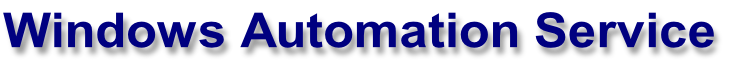


Windows Automation Service includes numerous powerful features that make it the ideal tool for automating your repetitive tasks. The most important features are:
- Macro Recorder that lets you record user interaction to automate tasks easily.
- UI Automation technology that allows direct handling of the different controls within a window.
- Web Recorder that lets you record your activities while you navigate the web and convert them into a Job.
- Task Scheduler that lets you schedule and execute Jobs while you are away.
- Triggers that let you monitor your system, and respond to events (e.g., when a file is created or modified, when a HotKey is pressed, when system is idle and more).
- Advanced Flow Control capabilities, Conditionals, Loops, nested Loops and Functions.
- Image Recognition technology that literally "sees the screen" to help you automate non-
standard interfaces or applications over remote sessions. - Automatically fill and submit web forms with data from local files.
- Retrieve and parse your emails and update a database with the data contained in the emails.
- Launch applications, move, resize, close and manipulate windows, take screenshots.
- Convert your tasks into your very own applications that you can share with others, with the press of a button.
- Harvest web sites and extract data from any web page into Excel or text files.
- Copy, move, edit, rename, compress, uncompress and manipulate files and folders in any possible way.
- Read and write data to Excel files, connect to SQL databases and manipulate text files.
- Run any task using the built-
in scheduler, when you press a hotkey, when a file is created or deleted, when your site is down or when you receive an email. - Send prerecorded mouse clicks and keystrokes to any desktop application.
- Automate your FTP transfers: Download and upload files or entire folders at schedule.
- Include logic to automate even the most complex tasks.
- Combine all the above to design custom tasks for your specific needs.

| Consultancy |
| Access Solution Implementation |
| Training |
| Access Solution Implementation |
| Training |
| Consultancy |
| Web Design |
| Windows Automation |
| Light Weight Web App |